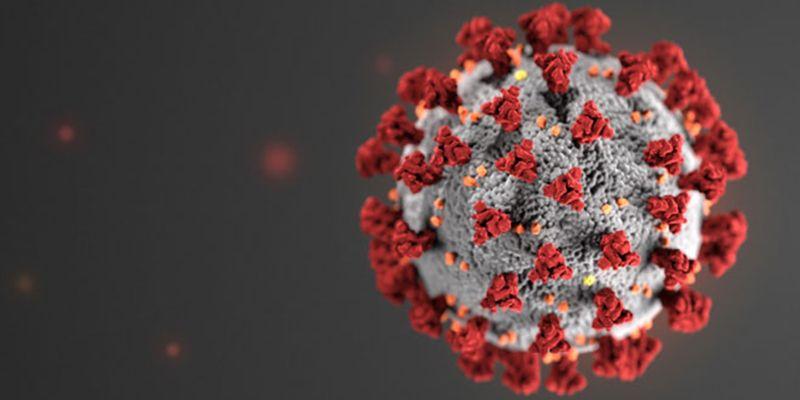While the current circumstances have necessitated shifts to online formats, many have noted the practical benefits of conducting community-engaged courses online (Strait & Nordyke, 2015), and studies have indicated that the positive learning outcomes associated with community engaged-learning (CEL) can also accrue from online CEL (McGorry, 2012; Waldner, McGorry, & Widener, 2012).
At the same time, developing an online CEL course -- or converting an existing CEL course to an online format -- requires some unique considerations. Below is an overview of some best practices for teaching “e-service-learning” courses to help you get started. For general online teaching resources, please explore U-M IT's Remote Resources Guide and the guidance on remote instruction developed by CRLT and the Center for Academic Innovation.
If you have questions or concerns about the resources below or anything else related to community-engaged learning, please contact us at [email protected] or use our Support Request Form to request a consultation.
What are the types of e-service-learning, and how do you decide which type is right for your course?
"E-service-learning" is an umbrella term used by some scholars to describe any community-engaged course in which either the classroom instruction or the service is conducted online. Waldner, McGorry, & Widener (2012) describe four different types of e-service-learning, each with their own practical benefits and challenges:
- Type I (Hybrid) E-Service-Learning: Instruction fully online
- Type II (Hybrid) E-Service-Learning: Service is fully online
- Type III (Hybrid) E-Service-Learning: Instruction and/or Service partially on-site and partially online
- Type IV (Extreme) E-Service-Learning: Instruction AND Service fully online
When deciding which type of E-Service-Learning is right for your course, you should consider:
- Your students' learning objectives
- Your community partner(s)' needs and priorities
- The health and safety of your students and the community
The Provost's Office posted guidance for engaged learning activities in spring/summer. In summary, SPG 601.31 still applies to international activities and there are now instructions for US-based activities on Global Michigan. UM-related engaged learning activities that are offered in remote format (no in-person contact) will continue throughout the spring and summer terms. In-person internships, research, volunteer projects, or other educational experiences are permissible if students meet certain conditions. These conditions are detailed in the Provost’s Office’s instructions and a flowchart for student requests.
Because the Covid-19 pandemic has limited our ability to conduct in-person classroom instruction and service, the safest type of community-engaged course right now is an “extreme service-learning” course. As circumstances continue to evolve through spring and summer, we will be sharing more resources for other forms of hybrid courses. While the best practices below were written with extreme service-learning in mind, many can apply to other types of online CEL or even traditional CEL.
The FAQs below highlight ideas and resources for your online community-engaged efforts. Many of these suggestions are compiled in our digital resource, Best Practices for Online Community-Engaged Teaching and Learning.
How can I...
Communicate with my community partner about the impact of Covid-19 on our work?
Reach out to your community partner(s) to ask about their current needs and capacity to work with students virtually.
- Be mindful and respectful of the added burden of hosting students during this crisis, as well as the benefits of doing so.
- Ask what technology access partners have to be able to interact by phone or video
Find remote opportunities for my students to engage with communities?
The Connect2Community portal is continuously updated to help people to find needs and opportunities that our community partners have shared.
- The portal now features a banner highlighting emerging needs related to Covid-19, including remote volunteering options.
- Talk to your students about how to decide if it is safe -- for them and the community -- to volunteer in person. Review guidelines for making this decision here.
Some additional ideas that you can offer to partners:
- Conducting research to identify best practices or to gather background for grant applications
- Creating social media content, print program materials, or other methods for information-sharing
- Undertaking assessment, evaluation, or feedback via phone or other virtual mediums
- Supporting phone- or video-based wellness checks
- Recording or streaming performances or workshops to benefit community partner(s)
- Creating (or researching and compiling) resources that provide indirect support for volunteers
To discuss additional ideas specific to your students’ skill sets or disciplines, contact Ginsberg staff at [email protected].
Adapt my community-engaged course design to engage students online?
We offer some highlights from our Best Practices for Online Community-Engaged Teaching below.
- Use your learning objectives to determine what technology tools are most appropriate.
- Work with your community partner(s) to determine the appropriate blend of synchronous and asynchronous instruction.
- Synchronous instruction is done in real time (e.g. videoconferencing, online chats, etc.) while asynchronous instruction allows students to engage at different times (e.g. email, recorded lectures, discussion boards, etc.).
- Real-time, virtual communication can promote equity by helping to foster relationships between students and the community -- as long as this communication is conducted intentionally.
- Before requiring synchronous attendance, consider students' and community partners' varying access to reliable technology and allow alternative forms of participation such as viewing recorded lectures, reading lecture transcripts, or attending alternative meetings.
- Encourage students to spend time focusing on relationship building in their initial communications and to include relational (not just task-oriented) interactions throughout the partnership.
- As with traditional community-engaged courses, encouraging critical reflection is essential to help students make connections between course content, service and their prior learning and experiences. Some options for supporting reflection online include:
- Individual written responses to prompts submitted directly to the instructor
- Audio or video submissions that are shared with the instructor and/or to the whole class
- Posting to discussion boards to encourage student-to-student interactions
- Organizing your class into small groups can reduce social isolation, communication barriers, and demands on community partners' time when instructional design is intentional.
- Discuss establishing group norms, including roles for group members, method(s) of group communication (e.g., through groups on canvas and/or through the chat software, and frequency of group communication.
- Providing clear guidelines for online peer feedback can improve the quality of student work and reduce demands on instructors' time.
- Prepare your students for community engagement, whether enagagement will be in person or virtual.
- Assign parts or all of the Community Engagement MOOC (massive open online course), which includes digital content, videos, activities, and reflections for learners to better understand and practice effective community engagement.
- We are offering virtual workshops for students, as well. Check our calendar for upcoming public sessions, or request a tailored in-class virtual session.
Communicate effectively in my online community-engaged course?
When conducting community engagement virtually, it can be difficult to form the relationships that are essential to successful student and community outcomes. Therefore, you will need to carefully consider how you will foster positive rapport between yourself, your students, and your community partner(s). Consider the various paths of communication that will occur during your course:
- Between you and your community partner(s):
- Work with your community partner(s) to decide how and how often you will communicate with each other about how the course is going.
- How and when will they provide feedback on students' projects, whether it be to you or directly to students? Ideally, feedback should be scaffolded throughout the semester, not just summarized at the end of the course.
- Between you and your students:
- Provide your students with an overview of the course and highlight the benefits of online community-engaged learning classes.
- As with in-person classes, have your students provide regular progress reports on their projects or work with community partners. Students can provide these in real time via videoconferencing or asynchronously through written, audio, or video reflections.
- Be prepared to provide more feedback in an online course than you may provide in a traditional course. In some cases, this can be offset by peer-to-peer feedback or feedback from community partners.
- Consider holding weekly online office hours as well as encouraging individual appointments so students can share project issues.
- Between students and your community partner(s):
- If possible, consider inviting your community partner(s) to introduce themselves and answer questions during an early virtual class meeting.
- Encourage students to spend time focusing on relationship building in their initial communications and to include relational (not just task-oriented) interactions throughout the partnership.
- Explicitly discuss with students the importance of careful language choices in online communication, as language not only communicates content but also shapes the relationship. When possible, practice answering sample communications before responding to a real community member online. (This is helpful especially in the beginning of the course.)
- If possible, encourage regular, synchronous phone or videochat meetings between students and community partners.
- Consider recording these sessions to allow those who cannot attend to listen at their convenience.
- Between students working in groups:
- Consider putting students in small groups for regular discussions even if they are not working on group projects. This can be a great way to increase students’ engagement with the course and create buy-in.
- Encourage students to check-in with one another regularly and frequently, even if deadlines are distant.
- Consider assigning small group reflection activities. A shared google doc or small group discussion board in Canvas can be used to submit and respond to group reflections.
Use technology effectively in my online community-engaged course?
- Use your learning objectives to determine what technology tools are most appropriate to use.
- In addition, choose tools that you are comfortable with already, have time to learn, and/or have established support via IT, CRLT or the Center for Academic Innovation.
- When deciding when and how to use technology, first work with your community partners to select technology that is compatible with their goals and capacity.
- In addition, create a plan to support students’ ability to participate fully in the course. This may include:
- Sharing resources to help your students access and troubleshoot technology.
- It may be helpful to remind students that they should use their licensed zoom accounts via U-M, rather than a free zoom account they may already have.
- Being flexible when determining what counts as “full participation.” Avoid penalizing students for issues related to their access to technology.
- Creating multiple options for participation that will allow students with various levels of privilege and technological access to meet the course objectives.
- Sharing resources to help your students access and troubleshoot technology.
- Invite your community partner to create a "Friend Account" and add them to your Canvas course so they have full access to the course content, including readings, announcements, and discussion boards. (To add non-U-M users on Canvas, go to the "U-M Course Manager" tool within the course site.)
- Before using a new software or technology in real-time, do a trial run to build familiarity.
- Technological training is available through U-M’s IT services, as well as through CRLT and the Center for Academic Innovation
- Have a plan for technological issues.
- Ask your community partner(s) and students about their capacity to utilize technology in the course.
- Let your students know that they can contact IT for technological support.
- Community partners may be able to access U-M's IT support if they apply to be "sponsored affiliates." Contact [email protected]to learn how they can apply.
Encourage students to think critically about the Covid-19 pandemic?
It is important to proactively support students to be able to connect the pandemic to their lives, course content, and professional and civic development.
- Paul Loeb, founder of the Campus Election Engagement Project (CEEP), compiled this list of reflection activities to lead students to consider how Covid-19 impacts the work of their field or discipline.
- The negative health, economic, and cultural effects of Covid-19 disproportionately impact students of color and other marginalized groups. Browse this list of resources from Racial Equity Tools on promoting Racial Equity and Social Justice during Covid-19 and consider discussing these issues with your students.
Promote the emotional well-being of myself, my students, and community partners during this time?
- Browse Weaving Our We, a list of resources to combat social isolation during Covid-19. Weaving Our We is organized by the AAPS team of Imagining America.
- McLean Hospital, a psychiatric teaching hospital affiliated with Harvard Medical School, published this guide to caring for your mental health despite coronavirus, which you can read and share with your students.
Wrap up the semester for my students and community partners?
- As students begin to leave campus for the semester, we offer some key questions to reflect on as you proactively plan, navigate, and wrap up the remaining weeks of fall semester and into winter break.
Explore additional resources for online community-engaged learning?
- Guthrie, K. L., & McCracken, H. (2010). Teaching and Learning Social Justice through Online Service-Learning Courses. International Review of Research in Open and Distance Learning, 11(3), 8–94.
- McGorry, S. (2015). HYBRID IV: EXTREME eSERVICE-LEARNING: Online Service-Learning in an Online Business Course. In J. R. Strait & K. Nordyke (Eds.), EService-learning: Creating experiential learning and civic engagement through online and hybrid courses (pp. 119-129). Sterling, VA: Stylus.
- Shah, R. et al (2018). Fostering eABCD: Asset-Based Community Development in Digital Service-Learning. Journal of Higher Education Outreach and Engagement, 22(2), 189-222.
- Strait, J. R., & Nordyke, K. (Eds.). (2015). EService-learning: Creating experiential learning and civic engagement through online and hybrid courses. Sterling, VA: Stylus.
- Waldner, L. S., McGorry, S. Y., & Widener, M. C. (2012). E-service-learning: The evolution of service-learning to engage a growing online student population. Journal of Higher Education Outreach and Engagement, 16(2), 123–150.
- Waldner, L., McGorry, S., & Widener, M. (2010). Extreme e-service learning (XE-SL): E-service learning in the 100% online course. Journal of Online Learning and Teaching, 6(4), 839–851.